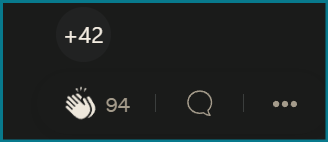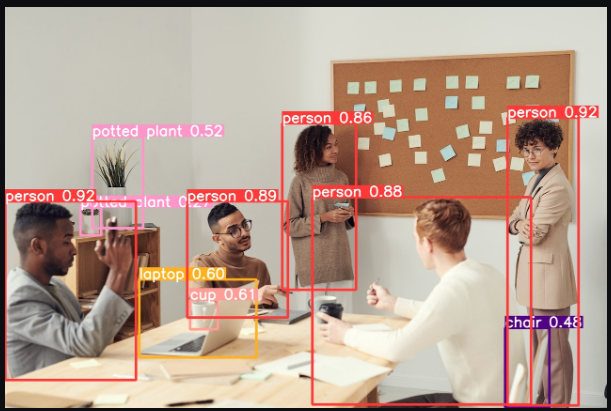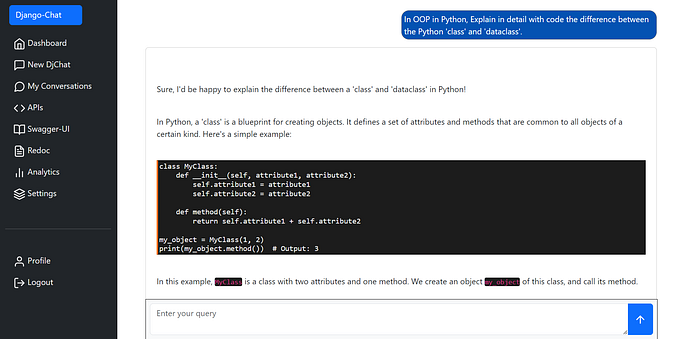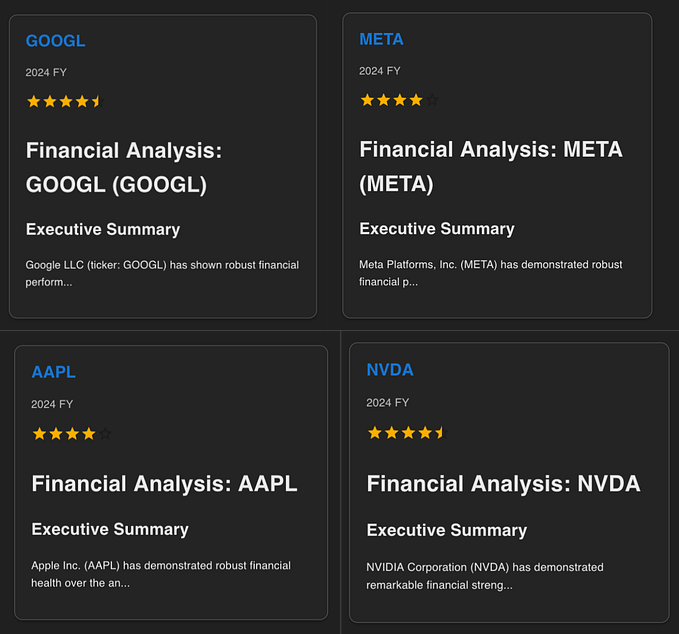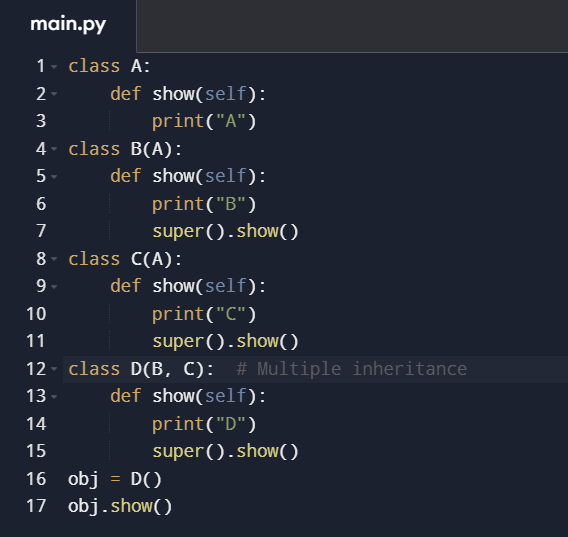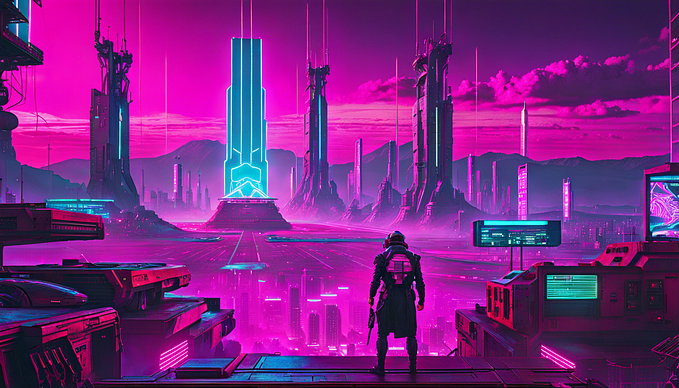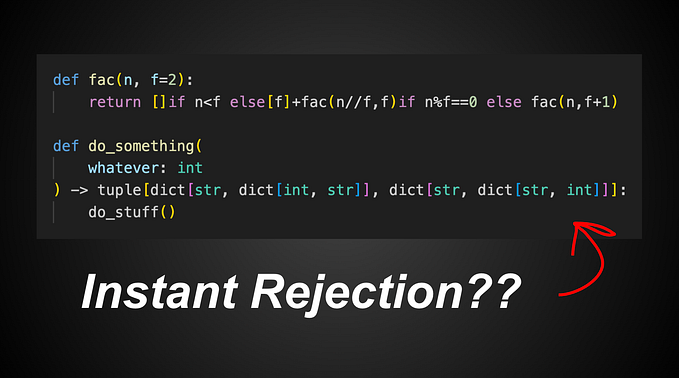Understanding the Dynamic Typing Nature of Python: A Comprehensive Guide
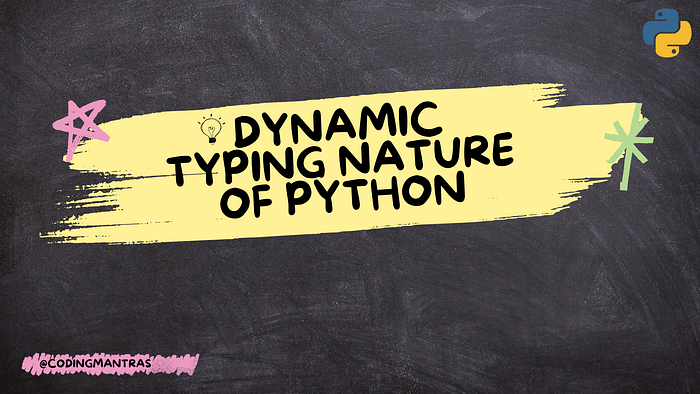
Introduction
Python, a versatile and powerful programming language, offers a unique feature known as dynamic typing. This characteristic allows variables to change data types at runtime, providing programmers with increased flexibility and ease of use. In this tutorial, we will delve into the intricacies of dynamic typing in Python and explore its benefits, comparisons to static typing, and the concept of duck typing.
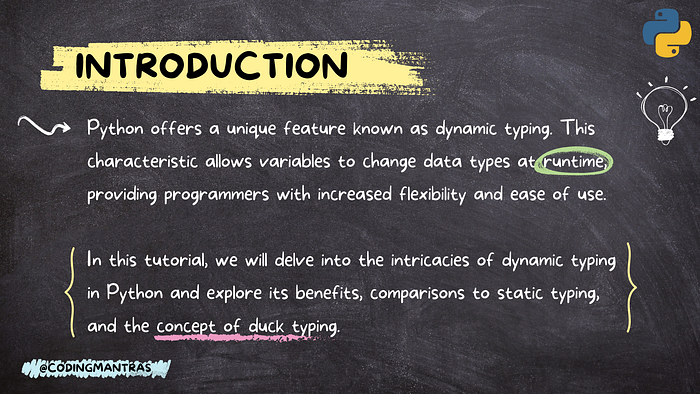
What is the Dynamic Typing Nature Of Python?
Dynamic typing refers to the ability of a programming language, in this case, Python, to determine the data type of a variable dynamically, at runtime. Unlike languages with static typing, Python does not require explicit type declarations for variables. Instead, the data type is inferred based on the value assigned to the variable during execution.
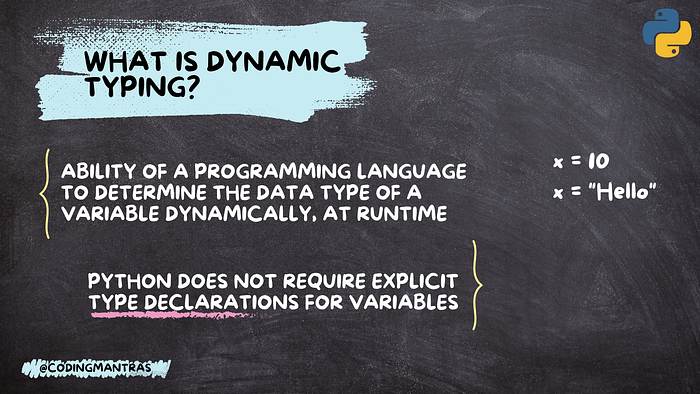
Note :
Starting from Python 3.5, the language introduced the typing module, which provides the ability to add type hints while declaring variables. This feature, defined in PEP 484 (Python Enhancement Proposal), allows developers to annotate function signatures, variable types, and return types. Although type hints are optional and do not enforce strict static typing, they serve as documentation and can be utilized by type checkers and linters for improved code analysis and error detection. Incorporating type hints can enhance code maintainability and readability, especially in larger projects or collaborative environments.
Dynamic Typing in Action
To grasp the concept better, let’s consider an example. In Python, you can create a variable and assign it an integer value:
x = 5Later in your program, you can reassign the variable x to a string value:
x = "hello"Python’s dynamic typing allows the variable x to change its data type seamlessly based on the value assigned to it. This flexibility enables developers to adapt their code and manipulate variables without rigid type constraints.
Two Functions With the Same Name
Below is an example code snippet that demonstrates the dynamic nature of Python by declaring two functions with the same name.
Keep in mind that Python allows this due to its interpretation process, where code execution occurs without prior compilation. This is a documented feature of Python and not a bug!
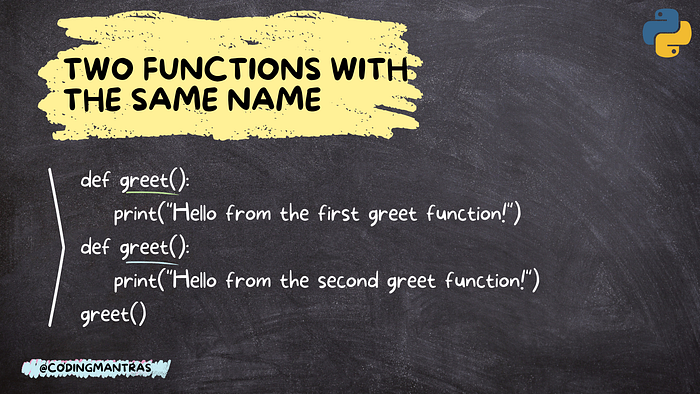
# Declaring two functions with same name 'greet'
def greet():
print("Hello from the first greet function!")
def greet():
print("Hello from the second greet function!")
# Calling the greet function
greet()
# Which greet function will get called?In this example, we define two functions named greet(). According to the traditional rules of statically typed languages, this would result in a compilation error due to a function name collision. However, Python's dynamic typing allows us to redefine the same function name without any compilation issues.
During runtime, when we call greet(), Python will execute the most recent definition of the function. In this case, it will print: "Hello from the second greet function!"
This behaviour highlights the dynamic nature of Python, where the interpretation process determines the appropriate function to be executed based on the latest definition available at runtime.
Benefits of Dynamic Typing
Enhanced Flexibility
Python’s dynamic typing nature enhances flexibility by eliminating the need to declare the data type explicitly. Variables can store values of different types during runtime, providing a more adaptable environment for programming.
Code Reusability
Dynamic typing promotes code reusability, as the same variable can be reused to store different types of data at different times. This avoids cluttering the codebase with multiple variables of specific data types, leading to cleaner and more concise code.
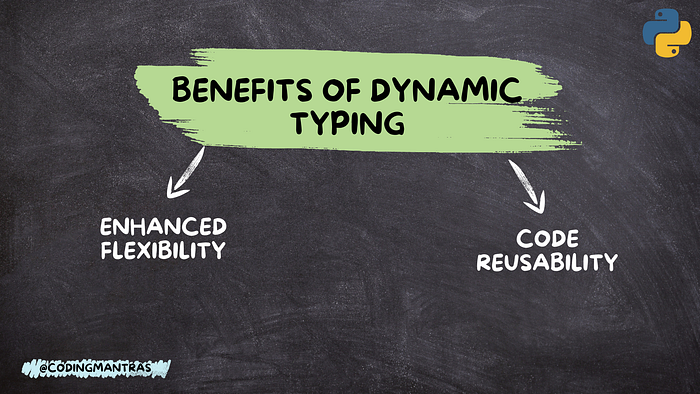
Dynamic Typing vs. Static Typing
Static Typing Overview
In contrast to dynamic typing, static typing requires variables to be declared with a specific data type at compile time. Once assigned, the data type of a statically typed variable cannot be changed during runtime.
Trade-offs: Performance vs. Flexibility
Static typing offers certain benefits, such as improved performance due to compile-time optimization and early detection of type-related errors. However, it also imposes stricter constraints on variable usage and may require additional effort to accommodate changing data types.
Python’s Dynamic Typing Philosophy
Python’s design philosophy prioritizes developer productivity and ease of use. By employing dynamic typing, Python empowers programmers with flexibility, allowing them to focus on the logic of their code rather than rigid type declarations.
Duck Typing in Python
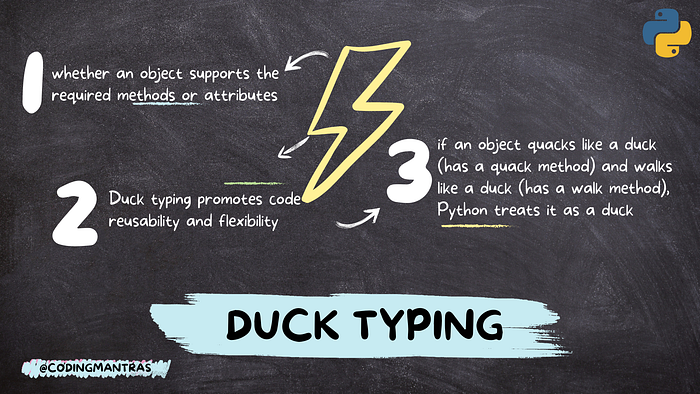
Introduction to Duck Typing
Python’s dynamic typing is closely related to the concept of duck typing. Duck typing emphasizes an object’s behaviour over its class or type. In other words, the suitability of an object for a particular operation is determined by whether it supports the required methods or attributes, rather than checking its explicit type.
Example of Duck Typing
For instance, if an object quacks like a duck (has a quack method) and walks like a duck (has a walk method), Python treats it as a duck, irrespective of its class or inheritance hierarchy.
Advantages of Duck Typing
Duck typing promotes code reusability and flexibility by allowing objects of different classes to be used interchangeably if they exhibit the necessary behaviour. This enables polymorphic programming, where multiple types can be seamlessly used in the same context.
Conclusion
Python’s dynamic typing is a fundamental feature that empowers developers to write flexible, adaptable, and concise code. By eliminating the need for explicit type declarations, Python enables rapid prototyping, code reusability, and a focus on the logical aspects of programming. Understanding dynamic typing and its relationship with duck typing equips developers with valuable tools for efficient Python development. Embrace the dynamic nature of Python and unlock the true potential of this remarkable language.
Hey there👋! If you found this tutorial helpful, feel free to show your appreciation by clapping for it! Remember, you can clap multiple times if you really like it.